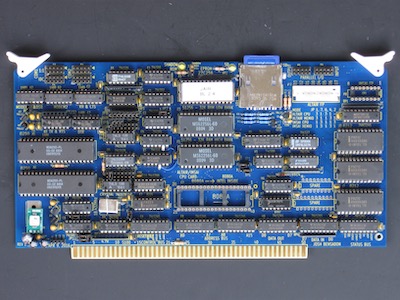| bh |
Altair 8800b
Unit Configuration |
|

(Configuration in photo may differ from text).
|
Configured state of Unit 5401723K (2024 Apr).
Configuration
Boards from right to left:
- Replacement front panel interface board.
- Front-panel.RDY jumpered to S100.pRDY.
- Jumpers AB, CD & EF present.
- CPU: MITS88-CPU recreation, 8080 at 2MHz.
- JAIR V2.4 board [ref] configured to provide:
- ROM: Phantom ROM at 0000 for booting. Disabled after booting to provide access to RAM.
- RAM: Range 0000::FFFF
- IO: Serial port for console, cable from COM1,1:1 connector on board to DB25F,DCE on rear.
- IO: A 2nd serial port.
- IO: Disk interface to SD card.
- The onboard 8080 CPU is disabled.
The toggle switch on the rear panel controls the fan, not really needed in this configuration.
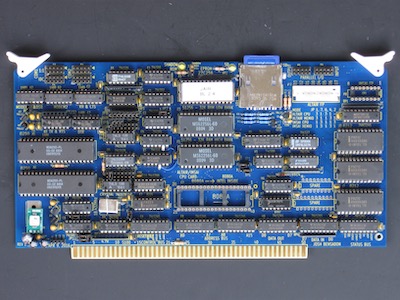
Jair board.
|
Booting CP/M
- Attach RS-232 console terminal at 9600,8N1 to console port on rear.
- Press RESET, followed by RUN if machine was stopped.
- After a few seconds, text should appear with several options.
By default, after a further 5 seconds the boot process will continue.
- More text will appear, with two options and a prompt at the end.
Pressing "c" (or "C") boots to CP/M.
Shortly afterwards the CP/M prompt "a>" will appear.
- Executing the "survey" command will present an analysis of the machine configuration.
See JAIR board manual [ref] for greater detail.